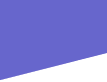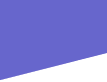|
Buzzwords - G
GAMMA: Measures the contrast that affects the midlevel grays (the midtones) of an image.
GAMUT: Every output device has a range of colors it can accurately reproduce. This range is the gamut of the device and every device from every manufacturer, whether its a monitor or printer, has a unique gamut that is part of a color space. Different types of devices work in different color spaces. Because of the way they are designed and constructed, monitors work in a different color space than printers, which creates part of the problem that we know as color management. If you discover that the output from your color printer doesnt match what you see on screen, you are beginning to understand the need for color management. The color you see on the display may be in gamut for the monitor, but not the printer, and the problem is compounded by the fact that the gamuts of desktop devices, not unlike photographic film itself, is relatively small when compared to the spectrum of visible light.
GAS PLASMA SCREEN: Some flat panel displays use gas plasmaa design that use neon and argon gasesto create a flicker-free screen. Glass plasma screens require less power and have long life but are (currently) more expensive than the conventional CRT (Cathode Ray Tube) monitor design.
GB: Gigabyte. A billion bytes or (more correctly) 1024MB.
GHz: Gigahertz. A measurement of frequency at one billion cycles per second.
GIF: (Pronounced like the peanut butter.) The Graphics Interchange Format developed by CompuServe (www.compuserve.com) is a completely platform-independent bitmapped file format thats readable by both Mac OS and Windows computers, making it popular for use on the World Wide Web. Unlike other compression methods, GIF was designed specifically for online viewing. When there are a few (less than 64) colors in an image, a GIF will be smaller than an equivalent JPEG file.
GRABBER: A hand-shaped on-screen pointer thats used by graphics programsand even Photoshop compatible plug-ins such as Second Glance Softwares Chromassagethat looks like a hand and is used to select or grab on-screen objects and move them around.
GRAPHIC: Any image, computer-generated or not. A logo is a graphic and so is a photograph. Any software program that works with drawings or photographs is usually referred to as a graphics program.
GRAPHICS COPROCESSOR: A silicon chip that performs much of the processing required to display graphics on a video screen and frees the CPU from the drudgery of repetitive drawing tasks. This is accomplished by directly intercepting commands to perform these operations and executing them on a coprocessor installed on the graphics expansion board instead of the already overworked CPU. A graphics coprocessor speeds up the computer and increases productivity on any screen intensive software such as Adobe Photoshop or drawing programs like Corel Draw. These days graphics coprocessor chips are rarely seen, having been replaced my faster CPUs and software that takes advantage of multiprocessors, such as Apples Dual Power Macintosh that uses two Motorola G4 chips running at 800Mhz.
GRAPHICS DISPLAY: For a digital photographer, the graphics display is the most important part of the computer system and consists of two parts: the graphics controller (graphics expansion card) and the monitor. The graphics card plugs into a slot on the motherboard and has a port that sticks out the back of the computers case. The video port is the place where you plug the cable that connects the monitor and the card. Choosing the right graphics card is as important as a monitor. You can buy a 24-bit board but it may be limited in the amount of colors it can display by the DRAM (Dynamic Random Access Memory) chips it has installed. Make sure the video board you buy has enough memory or can be expanded. In older Mac OS systems and even some current Windows computers, the video card function was built into the motherboard, but space was sometimes provided for VRAM (Video Random Access Memory) SIMMs to expand the quality of the video display.
GRAPHICS TABLET: Often called digitizing tablets because they convert graphics and drawings into digital information. This now-digitized visual data can be entered into the computer for storage, analysis, modification or archiving. While the product is referred to as a tablet, they really have two major parts: the tablet and a pen or stylus thats used to draw on the sensitive tablets surface. The tablet portion, which can be so thin as to be called a pad, contains a mechanism for sensing where on the surface a stylus is positioned. Its bed is divided into a high-resolution matrix that can respond to active or passive actions. (Active response is when the element is drawn and passive is after it is drawn.) Digital information is represented as the X-Y coordinates of where the pen is placed. The accuracy of graphics tablets and their ultimate performance is defined by its resolution, accuracy and linearity.
Graphics tablets have been around since the late 60s and are widely used for CAD, computer graphics and teleconferencing. Long considered the province of the artist or designer, there are three reasons you should use a graphics tablet for digital imaging. First, because a stylus, or pen, is more natural to hold than a mouse, its one of the best ways to create non-text information. Second, the human engineering aspects of graphics tablets can, for some people, reduce the possibilities of and pain associated with carpal tunnel syndrome. Lastly, graphics tablets are a much more accurate pointing and input device than a mouse.
GRAY SCALE: Most computer users call black and white images gray scale, which refers to a series of gray tones ranging from white to pure black. The more shades or levels of gray, the more accurately an image will appear like a full-toned black and white photograph.
GRAY SCALE MONITOR: Any monitor used to display several shades of gray. A black and white monitor (now almost extinct) can only display two tonesblack or white.
GUI: Graphical User Interface. The term probably originated at Xeroxs PARC (Palo Alto Research Center) and some people use the pronunciation gooey but I must confess this usage makes me nauseous and I prefer the initials. Until the creation of the ill-fated Xerox Star computer, which was the first to use a pointing device, such as a mouse, to select objects on a monitor, the command-line interface was the only way to communicate with computers. If you wanted the computer to do anything, you had to type a command in precisely defined terms. Leave out a comma or period or forget to capitalize a letter or two and you got an error message. Xerox developed a Graphic Users Interface for the Star and, instead of a command line, you used a mouse to click on little pictures, called icons, to make the computer do what you wanted. This approach to computing was popularized by Apples original Macintosh and later by Microsoft Windows operating system.
GIF Or JPEG: Whos The Winner?
There is some controversy over which graphic file type, JPEG or GIF, is best for web use. Unlike other compression methods, GIF was designed expressly for online viewing but works better when the image file has just a few colors. Most decorative files contain only a few pixels and few colors, so if your site has hand-drawn illustrations, chances are theyre less than 256 colors, making these files a candidate for GIF-dom. The same is true if youre using splashes of color or navigation buttons. Because JPEG is a lossy compression method, text can become blurry when displayed with this format. Thats why GIF may be the best choice if your graphic contains text or sharp edges, but JPEG is better for displaying photographs because it allows the use of more colors. Depending on the viewers graphics card, these colors may be wasted and can take longer to display because JPEG files tend to be larger than GIFs. (GIFs have less on-screen quality but display faster.)
|